Baza wiedzy
AVM Content
- FRITZ!Box 7690
- FRITZ!Box 7590 AX
- FRITZ!Box 7590
- FRITZ!Box 7583
- FRITZ!Box 7560
- FRITZ!Box 7530 AX
- FRITZ!Box 7530
- FRITZ!Box 7510
- FRITZ!Box 7490
- FRITZ!Box 6890 LTE
- FRITZ!Box 6860 5G
- FRITZ!Box 6850 5G
- FRITZ!Box 6850 LTE
- FRITZ!Box 6820 LTE
- FRITZ!Box 6660 Cable
Optimizing the FRITZ!Repeater's settings for 'WiFi-Calling'
'WiFi Calling' is a mobile network technology offered by a number of providers that allows their customers use telephony over Wi-Fi (VoWifi). With VoWifi, mobile calls can be made over any Wi-Fi network. To use VoWifi you only need a compatible mobile and Wi-Fi access to the internet.
In the following we show how to optimize the settings for of the FRITZ!Repeater (Mesh Master) for 'WiFi Calling'.
Note:All instructions on configuration and settings given in this guide refer to the latest FRITZ!OS for the FRITZ!Repeater.
1 Configuring prioritization for telephony via Wi-Fi
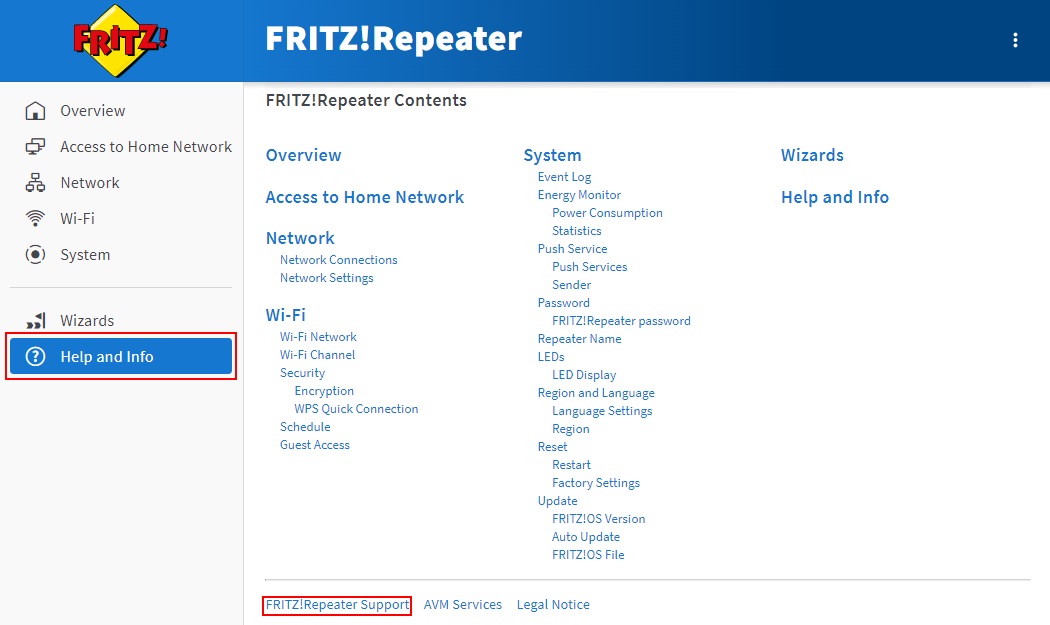
- In the user interface of the FRITZ!Repeater (Mesh Master), click on 'Help and Info' on the bottom left of the page and then on 'FRITZ!Repeater Support' at the bottom.
- Enable prioritization in the section 'Upstream VoWifi prioritization for epdg.epc.*.3gppnetwork.org'.
- Click on 'Apply setting' to save the settings.
2 Configuring the DNS server of the internet service provider
Some internet service providers, for example Vodafone, only allow the use of VoWifi if the DNS servers assigned by the internet service provider are used. If you set up other DNS servers in the FRITZ!Repeater, for example Google Public DNS, re-enable the DNS server of the internet service provider:
- Click on 'Internet' in the user interface of the FRITZ!Repeater.
- Click on 'Account Information' in the 'Internet' menu.
- Click on the 'DNS Server' tab.
- Enable the option 'Use DNSv4 servers assigned by the internet service provider (recommended)'.
- If the section 'DNSv6 Servers' is displayed, enable the option 'Use DNSv6 servers assigned by the internet service provider (recommended)'.
- If the option 'Encrypted name resolution in the internet (DNS over TLS)' is enabled, enable the option 'Allow fallback to non-encrypted name resolution in the internet'.
- Click on 'Apply' to save the settings and on the FRITZ!Repeater, confirm that the procedure may be executed, if you are asked to do so.
3 Configuring guest access for telephony via Wi-Fi
The following step is only necessary if you also want to make VoWifi available in the guest network:
- Click on 'Wi-Fi' in the user interface of the FRITZ!Repeater.
- Click on 'Guest Access' in the 'Wi-Fi' menu.
- Enable guest access so you can configure settings.
- Click on 'Additional Settings' further below.
- Disable the option 'Restrict internet applications'.
